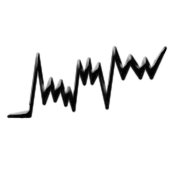- Daily Report
- Hourly Report
- Detailed Report
- Outage Log
| Date & Time | Interval | Hostname | Min FPS |
Avg FPS |
Max FPS |
Min Dilation |
Avg Dilation |
Max Dilation |
Min Agents |
Avg Agents |
Max Agents |
|---|---|---|---|---|---|---|---|---|---|---|---|
| Loading data from server | |||||||||||
Please note that despite best efforts the Outage Log may not always accurately reflect actual service outage time. The Outage Log does not distinguish between unplanned outages, rolling restarts, or manually initiated sim restarts and displays all outages equally and with no indication as to the cause or nature of the outage. The Outage Log may also not record some outages, such as when a sim has failed and then recovered without an actual restart taking place.
Sim Start Date & Time indicates the Sim Monitor's first successful connection to the server immediately following receipt of the "region start" event as reported by the sim and so it can be considered an accurate indicator of when the service outage ended.
Last Seen Date & Time indicates the Sim Monitor's last successful connection to the server prior to the outage. The outage, as reported by the Sim Monitor, started sometime between this time and the next scheduled reporting time.
Maximum Duration is the maximum estimated outage time reported in minutes, measured as the difference between the time of last successful connection prior to the outage and first successful connection following the outage.
Minimum Duration is the minimum estimated outage time reported in minutes, measured as the difference between the time of when the first missed report should have occurred and the time when the first successful connection following the outage did occur.
| Last Seen Date & Time |
Sim Start Date & Time |
Duration Min/Max |
|---|---|---|
| 2026-02-11 09:03:30 | 2026-02-11 09:17:04 | 3 / 13 |
| 2026-02-04 09:06:07 | 2026-02-04 09:11:39 | 0 / 5 |
| 2026-01-28 09:37:01 | 2026-01-28 09:43:56 | 0 / 6 |
| 2026-01-21 08:47:51 | 2026-01-21 08:54:56 | 0 / 7 |
| 2026-01-14 08:44:27 | 2026-01-14 08:55:34 | 1 / 11 |
| 2026-01-07 08:01:23 | 2026-01-07 08:32:08 | 20 / 30 |
| 2025-12-31 08:52:35 | 2025-12-31 08:59:10 | 0 / 6 |
| 2025-12-24 08:55:31 | 2025-12-24 09:10:19 | 4 / 14 |
| 2025-12-17 08:48:13 | 2025-12-17 08:53:11 | 0 / 4 |
| 2025-12-10 08:50:51 | 2025-12-10 09:05:49 | 4 / 14 |
| 2025-12-03 08:47:53 | 2025-12-03 08:58:28 | 0 / 10 |
| 2025-11-27 04:02:05 | 2025-11-27 04:05:47 | 0 / 3 |
| 2025-11-26 09:00:01 | 2025-11-26 09:11:58 | 1 / 11 |
| 2025-11-19 09:01:31 | 2025-11-19 09:17:36 | 6 / 16 |
| 2025-11-12 08:44:40 | 2025-11-12 08:59:18 | 4 / 14 |